Convert MP3 to Text in Seconds, Not Hours
Transcribe any MP3 file into precise, well-structured text in seconds. No technical skills needed—just upload, and get reliable, high-accuracy transcripts in over 100 languages. Free to try, this simple online MP3 to text converter saves you hours, delivers trustworthy results
Transcribe MP3 to Accurate Text in 1 Click
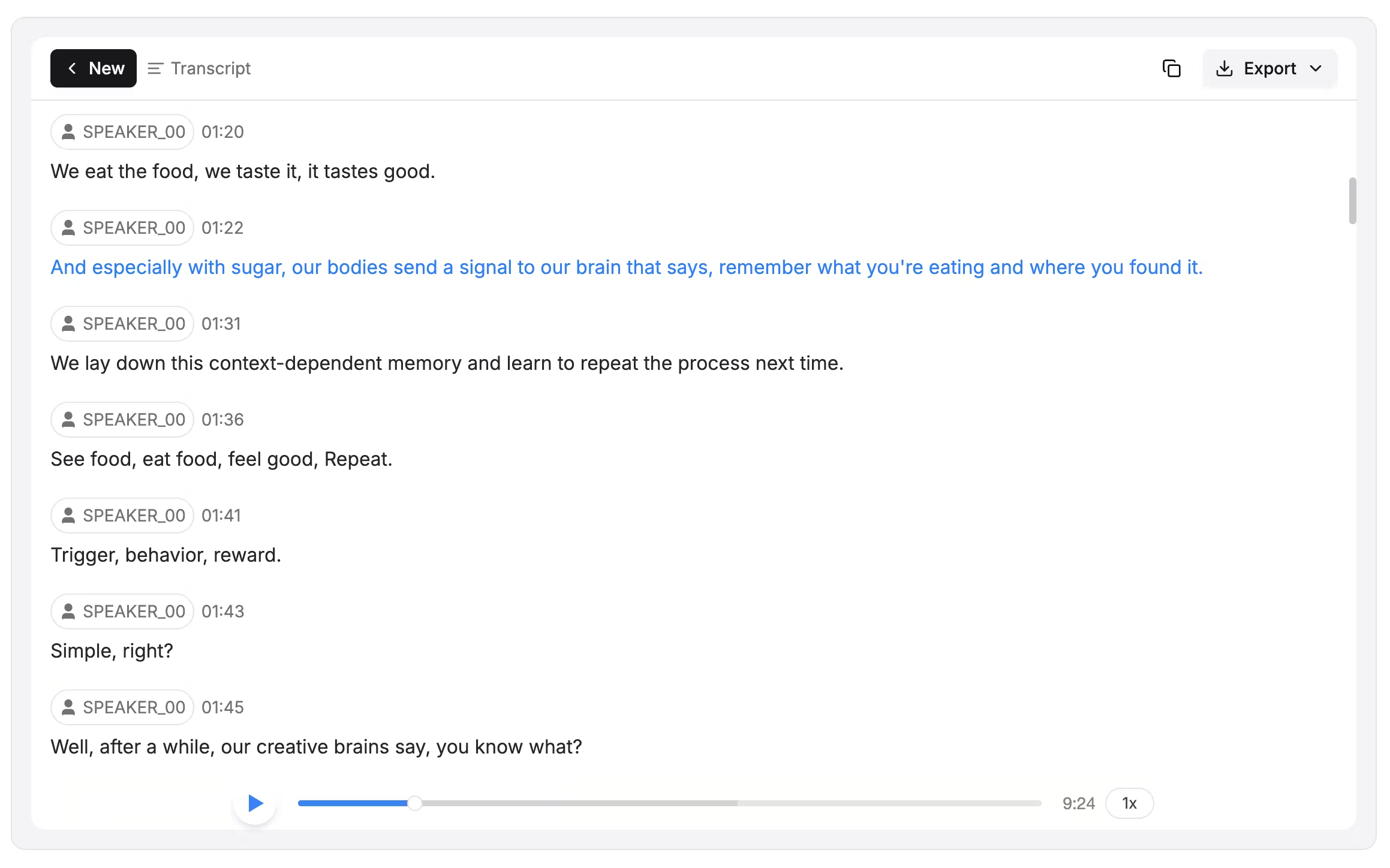
How to convert MP3 to text?
1. Upload Your MP3 File
Drag and drop your mp3 file into our secure upload area or pick it from your device. No technical skills required – just a simple upload to get started.
2. Choose Your Language
Select from over 100 languages. Our AI supports global voices, so your mp3 to text conversion is accurate—no matter the language.
3. Transcribe
Hit 'Transcribe' and let our powerful AI go to work. It listens closely, detects speakers, and converts your mp3 to text quickly and precisely.
4. Download in Multiple Formats
Get your text instantly. Download, copy, or export your transcription in TXT, PDF, DOCX, SRT, or MD formats—perfect for editing, publishing, or sharing.
Fast transcription
Say goodbye to wasted hours and frustrating errors. With Unoscribe, convert MP3 to text instantly—and experience a new standard in convenience and reliability. Discover a smarter way to capture every word, every time.
100+ Languages
No more worrying about errors or language barriers. Our advanced AI delivers near-perfect transcription accuracy in over 100 languages, ensuring your text is reliable and ready for any project.
Speaker Recognition
Every speaker’s words are automatically separated and clearly labeled in your mp3 to text transcription. Easily follow multi-person conversations in meetings, interviews, and lectures, making transcripts much easier to review and reference.
Variety of formats
Convert more than just mp3 to text—transcribe audio from WAV, M4A, AAC, and other formats easily. No need to convert your files beforehand. Enjoy greater flexibility and compatibility for all your transcription needs.
Features of MP3 to Text Transcription
Lightning Speed
Transcribe your MP3 files in seconds, saving you hours of manual work.
99.8% Accuracy
Our AI delivers near-perfect transcription results you can rely on.
Unlimited Transcriptions
Convert as many MP3 files to text as you need—no hidden limits.
Multiple Export Formats
Export your text as TXT, PDF, DOCX, SRT, or MD to suit any need.
Private & Secure
Your files and transcripts are kept secure and private, always.
User-Friendly
No tech skills required. Clean, simple interface everyone can use.
MP3 to Text Transcription Related FAQs
What is an mp3 to text converter?
An mp3 to text converter is a tool, like Unoscribe, that uses Artificial Intelligence (AI) to listen to an audio file (like an mp3) and automatically write out everything that is said into a text document. It saves you from having to manually type out the conversation yourself, which is a slow and difficult process.
Is the Mp3 to text converter really free to try?
Yes, absolutely. We believe you should see the power of our MP3 to text conversion tool for yourself. You can sign up and convert your first audio file completely free to test the speed and accuracy. No credit card is required to get started.
How do I convert my mp3 to text?
It's incredibly simple and designed for everyone, regardless of technical skill. Just upload your mp3 file, click the "Transcribe" button, and download your completed text file in your desired format. That's it!
How accurate are the transcriptions?
Our AI engine is trained on a massive dataset of audio, allowing it to reach up to 99.8% accuracy in optimal conditions (clear audio, minimal background noise). This is near-human level and significantly reduces the time you'll need to spend on proofreading and editing compared to other services or manual work.
What formats can I export my transcript to?
We support a wide variety of the most common formats to fit your needs. You can export your transcript as a plain text file (.TXT), a Microsoft Word document (.DOCX), a Portable Document Format file (.PDF), a subtitle file for video editing (.SRT), or a Markdown file (.MD).
What languages are supported?
We proudly support transcription in over 100 languages and dialects from around the world. This includes major languages like English (US, UK, AU), Spanish, French, German, Mandarin, and Japanese, as well as many others.
How can I convert an audio file directly into a Word document?
It's as easy as selecting an option. After Unoscribe converts your mp3 to text, you will see an "Export" button. Simply click it and choose the DOCX format. Your transcript will be downloaded as a fully formatted Microsoft Word document, ready for you to use.
Is my data safe and private?
We take your privacy and security extremely seriously. Only you have access to the files you upload and the transcripts generated. The entire transcription process is fully automated, so no human ever sees your files or transcripts. Your data is yours alone, and we are committed to keeping it that way.
Does it recognize different speakers?
Yes. Our advanced speaker recognition tags every speaker, making group conversations, interviews, and meetings crystal clear in your transcript.
Convert MP3 to Text Instantly—Try for Free
Free yourself from tedious manual typing. Experience instant, accurate, private transcription—no stress, no complexity—just reliable results in seconds. Discover how simple converting MP3 to text can be!